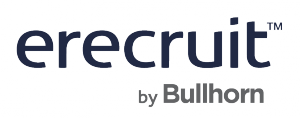Avoid These Costly I-9 Mistakes
Ever since 1986, when the U.S. government began requiring “facially valid” documentation of eligibility to work in the country, the I-9 form has been giving employers headaches. Not because millions of illegal immigrants are using false documents, but because little mistakes – like a misspelled name – mean a lot of time wasted trying to re-file and, in some cases, fines for improper documentation (which range from $110 to $1100 per form). Like it or not, proper I-9 procedures are a key aspect of talent management.
Here are 5 common I-9 errors you should strive to avoid:
An incomplete form.
Maybe the candidate left the “Alien #” blank, or maybe you notice that something is missing but the candidate has already left the office. It’s tempting to just push the paperwork on rather than go through the hassle of re-contacting the candidate and having them go through the hassle of coming in again. But in the end, the extra hassle is far less painful than problems with U.S. Citizen and Immigration Services (USCIS).
Incomplete documentation.
In Section 2, its 1) one “List A” document OR 2) one “List B” document and one “List C” document. In other words, just having a driver’s license isn’t enough. For some forms of documentation in Section 2 and Section 3, document numbers, issuing authorities, and/or expiration dates have to be filled out.
Untimely documentation.
The law is clear: the I-9 has to be completed properly by the third business day after the date the employee started work for pay, or, if the employee is hired for three business days or less, at the time the employee started work for pay. Waiting longer can result in a fine or, worse yet, concrete evidence that you have hired an undocumented worker – which can mean a fine of $375-3200 per worker.
Over documentation.
The USCIS frowns on employers asking for more documentation than they need. Over documentation can be interpreted as a form of discrimination, which carry significant penalties from UNCIS as well as the threat of a lawsuit from the prospective employee.
Using an old form.
In the age of the internet, there’s no excuse for this mistake. The latest form is always available at this USCIS page.
To cut down on minor errors, some companies have instituted a “quality control” program. This can mean anything from having someone outside HR check I-9’s before they are filed to hiring an outside company to pre-process I-9’s. Some have also provided employees with blank I-9’s which highlight the areas that need to be filled out. Other won’t let an employee start his or her job until the form is completed correctly. Given the costs associated with I-9 mistakes, your company may want to consider similar policies.
To learn more about recruiting software, staffing software, talent management, and other HR-related topics, subscribe to this blog and check out the other blogs from Bond US.