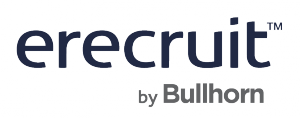erecruit™ Expands Globally with New UK Office in London
/0 Comments/in News | Erecruit, Uncategorized /by Catie AugustaBoston, MA – October 31, 2014 – Today, erecruit™ announced the opening of its first office in the UK, located in the heart of west London in the Fulham area. The office will house the erecruit team responsible for overseeing expansion of the company’s business and client services across the UK and Europe. The new location marks an important step for erecruit, the emerging leader of enterprise staffing software, vendor management systems (“VMS”) and onboarding solutions, as the company positions itself to best serve customers in the region.
How Recruitment Best Practice can Benefit your Business
/0 Comments/in Blog | Adapt /by Shane Wheeler Today, recruitment is about far more than fast access to candidate information. In the third and final instalment of this blog series, Toby Conibear, European Business Development Director, Bond International Software, looks at how the CRM should play a vital role in areas such as business management, efficient resourcing and achieving business value with best practice.
Today, recruitment is about far more than fast access to candidate information. In the third and final instalment of this blog series, Toby Conibear, European Business Development Director, Bond International Software, looks at how the CRM should play a vital role in areas such as business management, efficient resourcing and achieving business value with best practice.
As we know, company performance cannot be improved without effective measurement. Given the increasingly competitive environment within the recruitment industry, it is essential to understand how teams and individuals are performing across the organisation – from tracking the activity of new starters to showing targets on screen to incentivise teams and monitor the way leads are shared.
If individuals are to be measured on performance, however, the onus is on the business to maximise productive time and minimise unproductive admin. CRM features such as real time dashboards deliver fast access to information, which in turn reduces the overall time consultants spend on administrative tasks, freeing time to focus on productivity and revenue generation.
Tightly integrating the CRM front-office system with the back-office system can also support efficient business development and resourcing. Improving information accuracy and streamlining processes to ensure compliance and drive down costs. Automated client invoicing, for example, can drastically improve cash flow, while the use of online time and attendance ensures hours worked by temporary and contract staff are accurately recorded.
Achieving recruitment best practice is no easy task but can be made much simpler by embedding a CRM within every business process in order to:
- Build and retain the company’s Intellectual Property.
- Support business development and maximise opportunities.
- Measure performance and drive continual improvement.
However, best practice is not a given. Organisations need to continually assess and review opportunities to streamline processes, improve information sharing and exploit continual innovation. Companies continually extending the way the CRM is used across the business are transforming effectiveness, boosting competitiveness and adding business value.
Three ways to make recruitment software training engaging
/0 Comments/in Blog | Adapt /by Shane Wheeler Let’s be honest, it can be difficult to make recruitment software training interesting, especially when you have a group of individuals who would rather be someplace else. Getting the right mix of engaging material yet establishing an informative basis to maximise training can be tricky.
Let’s be honest, it can be difficult to make recruitment software training interesting, especially when you have a group of individuals who would rather be someplace else. Getting the right mix of engaging material yet establishing an informative basis to maximise training can be tricky.
So how do you turn a course from drab to fab?
1. Set the scene
At the start of every course, the trainer should set the scene. We are not talking about running through agendas or objectives, but giving the attendees a sample of the experience they are about to have.
Consider some of the questions they may have:
- What is my trainer like?
- I am in training for a few days and have a lot to learn but is my course going to be dry?
- Will the instructor be approachable if I struggle to understand?
- Can I ask questions?
- Can I play around with the system whilst they are talking?
The first 5 minutes of your training session is just as important as the overall course. Having a fun and friendly attitude can give you that positive start. Make your delegates feel at ease, they are all here for the same reason and that’s to learn. Reassure them that it can also be fun too. Build a rapport with your group, ask them why they are here and what they would like to learn from the course. Introduce a little humour and show that you are human whilst keeping your attitude professional. Engaging in these new relationships early will clear the path for a fun and informative learning experience.
2. Creative exercises
We are not talking about exercises in the physical sense, so don’t put on your joggers just yet! Exercises are used to help break up course content and help the student take their new found knowledge and put it to practice. In software training, we try to make our exercises relevant to the course and the learner. The key here is to make them fun. Handing out a bullet point list of activities isn’t enticing to everyone, so perhaps change your tactic?
Simple ‘Where am I’ exercises help delegates explore a database on their own as they would do if they were at their desk. Why not incorporate games into the training session? Use a game like Blockbusters as a visual reminder of the elements covered in a course. For example, What E is a button that allows users to add or delete information in a record? Edit! Are you short on time? Try including quick quiz rounds at the end of each session, limiting the group to 5 questions relating to the last topic. This gives you a general overview of how well the training was received and keeps your delegates on their toes. For those who are struggling in your course, try separating the group into teams so they can work together. Two heads are always better than one.
3. Story telling
Everyone loves a good story don’t they? Do you remember the time when we visited that client but took down the wrong address and ended up on the other side of London and got stuck in the rain? Of course you would remember that, so why not tie that into your training? You could avoid this situation if you ran the ‘Show Map’’ action and printed directions? Stories engage the brain and our emotions which can have a lasting impact outside of the course.
As humans, we tend to retain just a small percentage of everything we learn the first time around.
Using these simple techniques can make a training course memorable, giving the delegate a fun and happy experience but also one that has fulfilled their objectives and hopefully extended that percentage further.
Bond International Software Partners with Dynatrace
/in News | Adapt, Uncategorized /by Shane Wheeler
Bond International Software, the global provider of recruitment and human capital management software and services, today announces its partnership with Dynatrace, (formerly Compuware APM) the leader in user-centric application performance management (APM), using its User Experience Management solution.
Bond International Software currently operates a high availability cloud-based infrastructure which is used by clients across the globe, and has worked with Dynatrace over the last two years – gaining better visibility of clients’ actions and ultimately providing a more comprehensive user experience based on the industry standard ApDex index.
In addition, Bond International Software uses the in-depth insight gained from Dynatrace when re-engineering the functionality of an existing product or within product development – ensuring that clients have access to the most efficient system possible. Dynatrace allows Bond International Software to access specific dashboards for clients to monitor the speed and performance of Bond Adapt and quickly flag any issues – allowing client support to begin straight away in real-time and avoiding unnecessary decreases in the product efficiency.
Daniel Richardson, CTO, Bond International Software, comments, “Using Dynatrace aids us in being as proactive as possible, which makes a big difference when it comes to product maintenance, user experience, and the value that we offer our customers in terms of keeping them ahead of their competition. As part of our approach to provide a bespoke service for our clients, we are constantly reviewing our product offering and the services we provide for our customers to ensure we are always exceeding their needs.”
Michael Allen, VP EMEA Strategic Partners and Business Development, Dynatrace, comments, “We look to partner with trusted best in class providers and working with a company which understands that getting valuable insight into how a product is working for its customers is of upmost importance. With Bond International Software, it is clear that providing the best possible service and functionality is a key focus. It has been great to see how the information gained from Dynatrace has already been utilised to improve the performance of Bond Adapt and will provide the insight to drive further enhancements to its product offerings.”
[youtube id=”UsNc1dmHxA8″ align=”center” mode=”normal” autoplay=”no” maxwidth=”600″]
5 Migration Myths – understanding & moving recruitment software data
/0 Comments/in Blog | Adapt /by Shane Wheeler A key question when implementing new software is what to do with your current data. Unless you are using pen and paper, you have candidates, clients and contacts in a different system. Moving that data from one system to another requires a migration engineer to perform the process.
A key question when implementing new software is what to do with your current data. Unless you are using pen and paper, you have candidates, clients and contacts in a different system. Moving that data from one system to another requires a migration engineer to perform the process.If you have never been through the process before, you could be forgiven for thinking it’s as simple as a quick ‘copy and paste’ approach. Let’s try and dispel a few myths!
Myth 1: A migration is a quick and simple process.
Far from it! Moving data from one system to another is an extremely complex task. A database is typically made up of fields and tables, with links and relationships between them. These can range from a very simple structure, to something extremely complex. Different systems have different requirements, which could be broken or cause errors in your new system if data is not moved correctly. Make sure you ask questions about the process and all the steps are clearly explained to you.
Myth 2: If you have migrated from ‘X Software’ before, can’t the process be repeated?
There are many recruitment software companies out there. Some offer pretty standard solutions, while others allow for configuration. Even with standard software, there can also be different versions of the same software with different database structures. There may be ‘standard’ migrations that your software company have built that can be reused (check with your sales executive for more information). Your data should always be reviewed to make sure your previous supplier hasn’t changed their database structure or any requirements for that product. Any cost related to a ‘standard’ migration is related to translations, quality assurance testing (QA) and running samples, and the final Go Live migration.
Myth 3: You can easily import your own data
This isn’t entirely impossible…but unless your technical person has previous migration experience, it could get messy. A recruitment software company should pride themselves on the skills and professionalism of their Data Migration Engineers. They should have extensive knowledge of the application and database structure you are moving to. Moving your data is an extremely important part of the process. If done correctly, it can aid in a smooth transition from your legacy product to your new software. If approached without the knowledge and skill set needed, it can be a very challenging process. One other consideration is the ability to support you on the product should your own migration be completed with issues.
Myth 4: Everything can be migrated from your legacy system
Would you want to migrate everything from your current system? Is all your existing data high quality and still relevant? Doing a migration is a great time to assess your data, and only bring over the best quality records and information. It could be possible to map every single field and bring over every single record, but use this time wisely and do some housekeeping.
Data cleansing is an important part of the project. Consider using some kind of filtering, such as only migrating candidate records who have been placed on a job within X number of years, or only bring notes or journal entries from the past five years.
How will you handle duplicate data. Do you have 3 ‘John Smith’ records that are really the same person? Are there a handle of ‘ABC Company’ records that should all be one company? If your current system allows for merging of records, start tackling this now. Your data is migrated as it is delivered, and cannot be merged during the process. You should be provided guidance and support as to what methods can be used to help remove duplicates as part of your afore mentioned filtering criteria.
If you have a very small number of records, say 1,000 or less, it might be more cost effective to manually enter that information and not to do a migration. Remember, rubbish in one system is just rubbish in the next.
Myth 5: There is nothing clients can do to determine the outcome of the migration
Not true. You can always make a difference! There are several things that can help assist. Having a designated internal project manager for the migration is a key component of its success. Be sure to have someone with technical knowledge of the database you are moving from and the application and business workflows involved in the process. This is extremely helpful when making mapping or translation decisions. If you have duplicate records, merge or delete as permitted within your current system. As mentioned, this is not a process that can be completed as part of the migration.
As a client, you will be given specific milestones and goals throughout the timeline. Meeting these will help keep the migration on track, therefore keeping the costs within the original quoted amount.
How to Harness Business Efficiencies Using a CRM System
/0 Comments/in Blog | Adapt /by Shane Wheeler The way recruiters interact with candidates is constantly evolving. In today’s market where 24/7 technology allows mobile access day or night, speed is of the essence. In the second blog of this three part series, Toby Conibear, European Business Development Director, looks at how embedding best practice through the CRM enables businesses to effectively respond to market change and ensure consultants remain effective.
The way recruiters interact with candidates is constantly evolving. In today’s market where 24/7 technology allows mobile access day or night, speed is of the essence. In the second blog of this three part series, Toby Conibear, European Business Development Director, looks at how embedding best practice through the CRM enables businesses to effectively respond to market change and ensure consultants remain effective.
In the first instance it is necessary to understand market change. Challenges often emerge, from day to day project and skills requirements to economic changes affecting the whole marketplace. Tracking and reporting on all activity within the Customer Relationship Management (CRM) system enables businesses to identify and respond to change through visibility and better informed management decisions.
The right CRM can help a business maximise its opportunities. Methods such as tracking activity and sharing new contacts are key, because as everyone in recruitment knows, information is only valuable for a short period of time.
Improving Efficiency
This is probably one of most important points about adopting a CRM system. By using the CRM to embed good processes across the business, organisations can significantly reduce the average cost to place the candidate. It will also ensure that time is not wasted by painstakingly searching through candidate credentials, visa checks and CRB checks – greatly beneficial to recruiters as they have a legal requirement to record and update compliance information.
The right CRM should enable processes which have traditionally taken five or six clicks to be quicker and easier – making the placement process much more efficient overall. Features such as real time dashboards, drag & drop functions, ‘To do’ lists with reminders and real time visibility of all new Temporary or Contract staff will help agencies to improve visibility and management of the end-to-end recruitment process – transforming consultant effectiveness.
Utilising Online CRM Software to Enhance Decision Making
/0 Comments/in Blog | Adapt /by Shane Wheeler The way in which candidates and recruiters are communicating has changed dramatically – in an era now dominated by ubiquitous, increasingly mobile access to information at any time of day or night, speed is of great importance. In this blog Toby Conibear, European Business Development Director, Bond International Software, looks at the need to understand how the abundance of online candidate information, from social media to job boards, affects the way recruitment agencies make decisions.
The way in which candidates and recruiters are communicating has changed dramatically – in an era now dominated by ubiquitous, increasingly mobile access to information at any time of day or night, speed is of great importance. In this blog Toby Conibear, European Business Development Director, Bond International Software, looks at the need to understand how the abundance of online candidate information, from social media to job boards, affects the way recruitment agencies make decisions.
The only way to take control of the complex mix of online and offline data sources is with a Customer Relationship Management (CRM) system that can effectively manage information value.
The objective is to create a seamless, efficient, yet highly visible process across the organisation. Just consider, if a company does not have a single source of accurate, in depth candidate data, accessed through the CRM, how would it manage the overwhelming amount of data available? Or handle the exit process if a consultant left? Who would own this candidate-client relationship?
The right CRM delivers a single, central resource that effectively manages on and offline information, enabling consultants to rapidly identify and maximise the most valuable business development opportunities. Below are a few ways this can be achieved:
- Recording and sharing leads across teams and offices.
- Sourcing, tracking and recording candidate information.
- Utilising key, valuable commercial information and leveraging relationships, ensuring business continuity.
Resourcing technology continuously evolves to deliver richer, smarter results – with recent innovations including true contextual and federated searching. Regularly reviewing current CRM resourcing capabilities and investing in the right areas will deliver substantial returns – with this in mind we must remember best practice is not a given.
Organisations need to continually assess and review their opportunities to streamline processes. Companies continually extending the way the CRM is used across the business are transforming effectiveness, boosting competitiveness and adding business value – for all the above reasons the CRM should be the hub of all your recruitment activity.
erecruit™ Announces Acquisition of Leading Onboarding Solution eStaff365™
/0 Comments/in News | Erecruit, Uncategorized /by Catie Augusta Boston, MA — October, 13, 2014 — erecruit™, the emerging leader of enterprise staffing software and vendor management systems (“VMS”), today announced that the company has acquired leading onboarding solution eStaff365™. eStaff365™ is the best-of-breed, cloud-based onboarding solution that expedites and automates the new hire and re-hire process, while allowing companies to ensure compliance with secure digital signatures, I-9 with E-Verify integration, all state and federal forms, and a flexible, self-service PDF forms engine to support all other company-specific documents.
Boston, MA — October, 13, 2014 — erecruit™, the emerging leader of enterprise staffing software and vendor management systems (“VMS”), today announced that the company has acquired leading onboarding solution eStaff365™. eStaff365™ is the best-of-breed, cloud-based onboarding solution that expedites and automates the new hire and re-hire process, while allowing companies to ensure compliance with secure digital signatures, I-9 with E-Verify integration, all state and federal forms, and a flexible, self-service PDF forms engine to support all other company-specific documents.
What should a recruitment software implementation look like?
/0 Comments/in Blog | Adapt /by Shane Wheeler So you’ve been tasked with reviewing your current recruitment software. Or perhaps you are still using Excel spreadsheets as a CRM system for your staffing agency. Before you get distracted by all of the bells and whistles you will no doubt be shown, it’s important to know what the entire journey of selecting a new software will look like.
So you’ve been tasked with reviewing your current recruitment software. Or perhaps you are still using Excel spreadsheets as a CRM system for your staffing agency. Before you get distracted by all of the bells and whistles you will no doubt be shown, it’s important to know what the entire journey of selecting a new software will look like.Making the decision of which software to purchase is really the easy part. It’s what follows that needs additional thought, focus and effort.
Don’t forget the implementation process
The implementation is what happens after selecting the software. It’s crucial to the success of your company and the expectations you set for the rest of your team. It involves your training, (possible) data migration and the entire roll out strategy for your company. Without careful planning and groundwork you won’t get the buy in needed to truly love and get the best from your new system.
Assemble the right team!
Preparation is the key here. Your chosen software provider should have the best team in place to help you through the implementation, but without your own A Team in place you are limiting your success. Designate your own internal Project Manager. Make sure it’s someone that can devote the time needed, not someone that has multiple other projects to juggle and manage at the same time. Review upcoming personal holiday or maternity leave that could have an impact on the timeline. Assemble a team you know will be a champion for the system and motivate and encourage the rest of the company during the change.
Measuring your progress is vital
How do you keep everyone on track? If you aren’t getting them from your provider, ask for regular updates. Key tasks and milestones will be set for you and the team you are working with, and it’s important that both sides meet their goals.
Understanding the migration process
Moving your existing data to the new software isn’t always the right decision. Rubbish in one system is just rubbish in the next. Sometimes a fresh start is a good idea. Hand keying your key records can help with the training your team needs, and make sure you only bring over the quality information. However, a migration isn’t as simple as a copy and paste of data from one source to another. So if you do decide to move forward, be sure you understand what is and what isn’t possible. Don’t assume every last piece of information can be migrated to the new system. Be present in any mapping or translation discussions, and ask lots of questions along the way.
What are your training objectives?
Have you thought about how you are going to train your team? Do you have trainers already in place ready to learn? The right approach for you can depend on the size of your organization. Less than 5 users, you can no doubt have them all trained online and ready to go in a few weeks. A large organisation with multiple branches or lines of business and it would make more sense to train several key people who in turn will train the rest of your staff. Just make sure you discuss this beforehand to know how to approach your training in the most time and cost effective way.
Finally, consider the time factor…
Although this should be easy, sometimes coming up with a timeline can be difficult. In an ideal world, you can be up and running on a new software with a click of your fingers…. but it’s an unrealistic expectation. To implement successfully, consider all of your users’ needs. Consider how long it will take them not only to learn the new software, but adapt to the change. Rushing it can cause stress and panic, while taking too long can mean training is wasted and needs to be redone. It’s a fine line between the two that is needed.