How Recruiting Managers Can Improve Communication With Body Language
Previously, we discussed how your sales team can use body language to improve performance. This week it’s the managers’ turn to learn how to improve management communication skills, connect with your team and know what they’re really saying, with words and without.
Effective leaders understand how to use body language. When you’re giving your recruiting team a LinkedIn networking training session, explaining a new industry your firm is targeting or going over staffing software statistics about close rates, you want to know if your team members grasp what you’re saying. The body language you employ can strengthen or dilute the effectiveness of your message.

Use body language to reinforce your message.
Along with using management communication skills to emphasize your meaning, reading the body language of your team can offer insight into their receptivity. Certain physical cues communicate openness, confusion, or reluctance. As you denote cues from your team, you’ll be able to give more details about, for example, why you’re increasing follow-ups with placed candidates. Whatever the message you’re delivering or receiving, there are a number of ways to utilize body language for better communication with your recruiting team.
As you work with your team to develop a performance-driven culture, learn more valuable strategies to help your team grow by downloading the Bond US Sales Selection, Training and Development Report 2014.
Ways to Be a Better Communicator with Body Language
If failure rates are up and job placements are down, you’re going to have to lead a tough conversation with your team. You may spend part of the meeting discussing topics you view as closed — such as requiring recruiters to spend more time connecting with passive candidates. However your body language might become more open when you begin a brainstorming session about strategies for coaching candidates for upcoming interviews.
Any time you are communicating with your team, especially in a tough situation like this one, you can use these body language tactics to give the right message to your team about your expectations, authority and openness:

Have open space between you and your team
- Remove physical barriers if possible. Take away anything that blocks your view or forms a barrier between you and your team, especially if you’re seeking their input about new companies to contact or ways to use LinkedIn to find Java developers. Barriers include larger physical obstructions such as podiums and smaller items such as coffee cups.
- Think tall. By standing tall and assured, you’ll feel more confident and positive. Carol Kinsey Goman, PhD, Forbes leadership blogger and body language expert says that leaders can send signals of status, authority and power by standing tall and taking up more height and space. Moving around the room also affirms the perception of having influence when you require that every salesperson brings clients a minimum of three candidate resumes.
- Keep palms down. If you want to look decisive, stand with your palms down — palms up signals openness to negotiation. Palms down on a table signals “no questions asked” as you relay that every salesperson needs to call the managers of your top candidates so your firm will be in a position to offer replacements when the candidate resigns.
- Stand open to increase collaboration. If recruiting managers stand in a relaxed posture, open with arms uncrossed, you’ll send subconscious cues that you’re open to suggestions and are inclusive. Your team, which unconsciously watches your nonverbal cues, will likely respond with feedback and input about the best ways to get testimonials from repeat clients and placed candidates.
“Nonverbal signals can also convey empathy, likeability, friendliness and inclusiveness,” says Goman. “These signals include open palm gestures, leaning slightly forward, giving people eye contact when they talk, nodding your head when someone is speaking or tilting your head slightly to encourage them to speak more. When you are trying to engage people or foster collaboration, these are the more important signals.”

A true smile lights up someone’s face.
What Others’ Body Language Can Relay
Some of your recruiting staff members are outgoing and readily speak their minds, while others may be more reluctant to voice their opinions. Not only can you use body language to back up what you’re saying, but you can improve your management communication skills by watching team members’ nonverbal cues for hints into what they think. For example, if you’re implementing a new process to follow up on leads and members of your team have a defensive posture, ask if they see obstacles to your plan of which you’re unaware.
- Watch the eyes. The pupils of someone’s eyes can give you clues into how someone is responding. If you’re near enough to see someone’s eyes up close, dilated pupils show interest. Your team member might be on board with a strategy for pinpointing potential clients. Pupils that are constricted mean that your team member is feeling less receptive to your ideas. Follow up by helping them locate start-up companies in your niche.
“When someone is disengaged, the amount of eye contact decreases, as we tend to look away from things that distress us or people we don’t like,” says Goman. “Team members who feel bored may avoid eye contact by gazing past you, defocusing or glancing around the room.”
- Gauge smiles. A genuine smile usually signals agreement, while clenched jaws and pursed lips mean disagreement — even if it’s not being said out loud. A bona fide smile will be reflected in the eyes, not just the lips, and light up your recruiting team member’s entire face when they find their social media training compelling and engaging.

Feet can show stress.
See the arms. Open arms typically signal openness, as do movements reaching toward you and welcoming gestures. Closed arms or clenched fists indicate defensive or angry feelings, which is not unusual when you’re going over missed placement goals. Doodling, resting their head in their hands or tapping fingers may indicate that your team member is bored. Ask them questions to get them engaged in the conversation.
- Note feet. Although you shouldn’t be staring at the floor, keeping your eyes on someone’s feet in your peripheral vision can be telling. If someone’s feeling stressed, they may have fidgety feet that shuffle or wind around each other — perhaps your new salesperson fell short on his quota of face-to-face client visits. If your team members have their legs stretched out toward you, they are more likely to be feeling positive.
“Remember, with nonverbal communication, it’s not how the sender feels that matters most, it’s how the observer perceives how the sender feels,” says Goman. “If you frown in a staff meeting, your team will think you don’t like what you just heard, and they’ll keep their opinions to themselves.”
There are a number of insights you can take from nonverbal communication. From being able to better read your recruiting team’s reactions to asserting your authority or conveying openness to ideas, body language can help you improve your management communication skills. You’ll be better at communicating to your team and also better at reading what they’re thinking so you can be a more effective leader.
Learn how to improve your management communication skills further by building a performance-driven culture and developing an outcome-driven sales funnel with our webinar, Discover the Metrics That Will Drive Your Growth and Profitability.
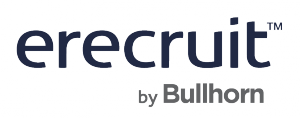
 In this blog Toby Conibear, European Business Development Director, discusses the latest employment rate figures and the impact on the recruitment industry.
In this blog Toby Conibear, European Business Development Director, discusses the latest employment rate figures and the impact on the recruitment industry. The
The 



 Toby Conibear,
Toby Conibear, With security remaining a concern for businesses considering the deployment of Software as a Service based solutions, it is essential to address this potential hurdle head on.
With security remaining a concern for businesses considering the deployment of Software as a Service based solutions, it is essential to address this potential hurdle head on. In this blog Carrie Roberts, Training Team Leader at Bond International Software, looks at team training to get the most value from your recruitment technology.
In this blog Carrie Roberts, Training Team Leader at Bond International Software, looks at team training to get the most value from your recruitment technology.