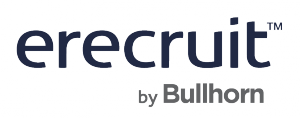erecruit is Hiring Due to Rapid Adoption of its Enterprise Staffing Software
/0 Comments/in Uncategorized /by adminBring Front & Back Offices Together On Staffing Software Selection
/0 Comments/in Blog | Adapt /by Alissa Martin Your front office finds, manages and places the candidates that drive the success of both your clients and your staffing agency as a whole. Your back office helps to manage the fiscal impact of these actions, whether its coordinating payroll or managing billing processes.
Your front office finds, manages and places the candidates that drive the success of both your clients and your staffing agency as a whole. Your back office helps to manage the fiscal impact of these actions, whether its coordinating payroll or managing billing processes.
It could be argued that the front office focuses more on people while the back office focuses more on numbers. But regardless of primary focus, what both sides of the house need to run smoothly is processes that are easily managed and adhered to. This is where staffing software comes into play.
Unfortunately, it can oftentimes happen that a staffing software selection is made that helps to streamline front office processes while completely ignoring the back office, or vice versa. In the short term, this creates communication and integration issues. Worse, in the long term it necessitates additional spending on new modules – or even an entirely new staffing software platform.
Implementation of staffing software is simply the last step in a successful front and back office integration initiative. Before thoughts of using staffing software to integrate front and back office processes even enters into the picture, front and back office ideas need to be integrated.
Building Front & Back Office Unity
When a new staffing software platform that both the front and back office will be trusting to ease their worlds, both the front and back office need to be consulted on just what parts of their worlds need to be eased. In other words, the front office and back office worlds need to unite.
Final decision makers need to be acutely aware of not just what the back office wants – but what the back office truly needs. For instance, the back office will appreciate the ability to configure hundreds of different types of reports. But what the back office absolutely needs is the ability to consolidate payroll and billing into one system. The front office wants to be able to integrate with mobile – but absolutely needs a better way to find candidates.
Keep in mind that the specifics may change across each agency – and nearly any platform can be configurable to a very specific set of features and needs. Because of this, it is important for decision makers to adhere to a discovery process involving both sides of the house early.
When conducting this discovery process, steps I recommend include:
- Identifying who the key stakeholders are in each side of the house
- Scheduling a live session with stakeholders to determine what processes the current software is supporting, what processes the software is not supporting at all – and what processes will need to be supported in the future
- Leveraging stakeholder feedback to create a checklist needs analysis, clearly identifying what features need to be implemented
Not only will this needs analysis provide you with a staffing software selection checklist – it can quickly become a use case as you can leverage when finalizing – or asking for more – budget.
Apart from the steps above, what have you found to be helpful when bringing your front and back office together on a project as critical as staffing software selection? I encourage you to share via a comment below.
If you are ready to move past discovery and needs analysis, I encourage you to request a free demo of staffing software by Bond.
How Front Office Staffing Software Helps Create Paperless Agencies
/0 Comments/in Blog | Adapt /by Alissa Martin “Computers will make your life easier and require you to use less paper than ever before,” I was told. But quite the opposite has happened. The Information Age seems to have resulted in more paper around some offices than ever before. And the office of a staffing agency is no different.
“Computers will make your life easier and require you to use less paper than ever before,” I was told. But quite the opposite has happened. The Information Age seems to have resulted in more paper around some offices than ever before. And the office of a staffing agency is no different.
Until now, that is. You see, front office staffing software is helping to quickly make paperless staffing agencies a reality. It’s later than all the computer salesmen told us a couple decades ago, but it is no doubt here. Hopefully, our flying cars and light sabers aren’t far behind, but for now, let’s explore the technology that’s available.
How Front Office Staffing Software Can Take Your Agency Paperless
“Paperless” is a strong claim. But, I’ll happily show you three concrete ways front office staffing software can help transition your agency to a paperless environment.
The first one is easy – scan those paper resumes into your system. It’ll be time consuming at first, but you’ll thank yourself for taking the time to convert them to a digital format. Just take a look at the long-term benefits – fewer lost resumes and an easier time finding the ones you need.
The second example I have for you here is killer. Think about the older, typical application process. You sent out a packet of application materials, waited to hear back, and tried to decipher the handwriting received. In the digital age, some agencies still adhere to this paper-based process. Software not only helps automate the application process and make it electronic, it results in dramatically lower usage of paper. Not only that, it can save countless future hours, as organizing and searching for digital application information is just so much faster.
Finally, you can keep better track of all of those W-4s and I-9s. What about all of those other employment forms? They can be stored by your software, too. What a relief.
Take the Transition to Paperless One Step at a Time
Once you go paperless, you’ll never want to go back. Take it slowly if you have to, but keep in mind that going paperless means you’ll be more organized, save on space, and save money on ink and paper. And personally, you will be more efficient, meaning you will be able to spend more time finding the perfect job candidates for the perfect clients.
To learn more about how front office staffing software by Bond US can help your agency make the transition to paperless, request a free demo.
7 Ways We See Your Competitors Beating You
/0 Comments/in Blog | Adapt /by Alissa Martin
Voice and text broadcast integration to your recruiting and staffing software can automate routine tasks and improve your competitive advantage.
Guest blog by Adam Arnold
 By now most light industrial and clerical staffing firms have at least considered using automated voice broadcast to fill open positions with a single call. Staffing firms are eliminating mind-numbingly boring processes and proactively communicating with associates in many other situations, too. Some call it efficiency, and others just call it making life easier. I prefer to look at it as another way to beat your competition. Here are my seven favorite non-job fill uses of Call-Em-All by staffing clients:
By now most light industrial and clerical staffing firms have at least considered using automated voice broadcast to fill open positions with a single call. Staffing firms are eliminating mind-numbingly boring processes and proactively communicating with associates in many other situations, too. Some call it efficiency, and others just call it making life easier. I prefer to look at it as another way to beat your competition. Here are my seven favorite non-job fill uses of Call-Em-All by staffing clients:
Chasing Down Missing Timesheets
“Before you leave today, please make sure your timecard has been submitted. If you have questions, please contact us at…..”
Sending W-2s to the Right Address the 1st Time
“If you have moved or your information has changed since we sent your 2011 W-2, please contact payroll at……”
Changing Shifts
“This is ABC Staffing calling to let you know of a cancellation (or recall) of third shift.”
Weather Closings
“This is ABC Staffing calling to let you know that due to this evening’s snow storm, third shift has been cancelled. We will keep you up to date as weather conditions evolve.”
Open Enrollment
“Don’t forget that Friday is the last day to submit your changes during open enrollment. Please contact HR with questions at…….”
Wakeup Calls
“This is ABC staffing calling to remind you that you begin work at XYZ company today. Your shift starts at 8:00am sharp! If you have questions, please contact me at…..”
Dress Code
“Don’t forget that your work assignment requires steel toe boots, a black jacket, and hairnet.”
Unemployment Hearings
“Your honor, we offered him 3 jobs and included him on 12 job opportunity broadcasts, but she is seeking unemployment compensation. See these offers and call results?” (OK, so this is not a broadcast, but it IS great result of good data!)
Are you trudging through the same calls over and over while you could be doing something more engaging? Think automated calling & texting can improve the efficiency in your office?
Call-Em-All is an integrated partner with Bond Adapt, eEmpACT, and StaffSuite staffing and recruiting software. If you do not yet have an account, you can try it for free by clicking here.
END
![]() Adam Arnold is Director of Business Development at Call-Em-All.
Adam Arnold is Director of Business Development at Call-Em-All.
Bond Staffing and Recruiting Software Users ‘Probably’ Added 18.5 Million Candidates/Employees to Their Databases Over 12 Month Period.
/0 Comments/in Blog | Adapt /by Alissa MartinBond Staffing and Recruiting Software Customers Use Metrics To Drive Business Performance.
 As a marketing guy I’m always seeking hard data to help support the creative direction we take in our marketing efforts. With facts to back up the performance of Bond software our prospective customers can more easily see the benefits. So it was with some eagerness that I read through a recent email from one of our staffing software customers about the importance of their Bond software to their operations. The email explained that they dug into metrics that gave them insight into how the business was running. After all, as one of our founders, Murray Stinson has said on numerous occasions, “What gets measured gets done.”
As a marketing guy I’m always seeking hard data to help support the creative direction we take in our marketing efforts. With facts to back up the performance of Bond software our prospective customers can more easily see the benefits. So it was with some eagerness that I read through a recent email from one of our staffing software customers about the importance of their Bond software to their operations. The email explained that they dug into metrics that gave them insight into how the business was running. After all, as one of our founders, Murray Stinson has said on numerous occasions, “What gets measured gets done.”
This Bond customer measured things like how many candidates/employees they had added to their database in the past 12 months; how many resumes; how many activities; how many timesheets processed; and more. Those metrics provided some terrific and fascinating details about their business, which I then extrapolated out to our entire customer base.
This staffing firm — with 28 user licenses — made its measurements over a 12-month period. Using their numbers as a starting point, it’s pretty impressive to figure then that all of our Bond customers together may have:
- Added a total of 18.5 Million Candidates/Employees to their databases
- Added 34.7 Million Resumes
- Processed 4.5 Million Timesheets
- Generated 1.5 Million Invoices
- Recorded 334 Million Activities
If you are a manager or owner, these are the kinds of operational metrics that you probably know off the top of your head – or have relatively easy access to through various reports. As you know, having a good handle on your own operating metrics enables you to discover areas of your business that are exceeding your performance expectations or are in need of improvement.
So, dig into those metric reports and see how you measure up!
END