Do You Love Working From Your Phone? 5 Must Have Apps!
 In December I told you to ‘Stop the Syncing!’… so I guess now I am telling you to start using your phone again? Fickle I know. You can’t always be at your desk or in front of your laptop, but the business world keeps moving without you. For anyone that travels for work, works from their car, or likes to always feel connected, here are a few of the phone applications that I just can’t do without! It’s a short list so I had to pick carefully:
In December I told you to ‘Stop the Syncing!’… so I guess now I am telling you to start using your phone again? Fickle I know. You can’t always be at your desk or in front of your laptop, but the business world keeps moving without you. For anyone that travels for work, works from their car, or likes to always feel connected, here are a few of the phone applications that I just can’t do without! It’s a short list so I had to pick carefully:
E-mail
Well obviously… if you are working, you can’t do without e-mail right? Depending on the smart phone you have, the native e-mail program should work fine for you. Be sure to set the syncing time frequency and also decide if you want to sync all of your contacts, tasks and calendar appointments. If you have an exchange server at work for your e-mail, you probably want to check with your I.T. department for all of the necessary settings to get things up and running with your phone but it should be pretty easy.
CamScanner
CamScanner is available for either iPhone or Android phones. I love this app, it has helped me out of many a bind. Essentially it allows you to take a photo of a document with your phone, which then creates a scanned quality version which can be saved as a PDF, image file or other document type. Documents can then be e-mailed out directly through the app, sent to a printer, faxed or even uploaded to a file sharing site. I don’t have a fax machine or scanner at home and certainly don’t intend to get one when I can do all of that with CamScanner on my phone!
Google Drive
Google Drive is pretty much Google Docs, don’t be fooled by the name. It is essentially a free file storage and synchronization service provided by Google. You must have been under a rock if you haven’t heard the term ‘cloud computing’ by now. Google Docs gives a user 5 GB of cloud storage (you can purchase more should you need it). The Google Drive app allows you to create and send documents to your account, which then allows for online editing and collaboration in real-time with other users. Great for others working from their phones when you need to get a project finished!
LinkedIn
Are we connected on LinkedIn? I love the popular social professional site and enjoy communicating with others via the app on my phone. They have done a fantastic job with the app (at least for Android, haven’t used the iPhone version). I can do almost everything I need to do on the site via the app on my phone. There doesn’t appear to be the ability to provide status updates for a LinkedIn Company Page just yet, but other than that, the experience is pretty close to that when on my laptop.
FlightTrack & Fly Delta
Ok, so yes, I know this is really two, but I really use them both in conjunction with one another. FlightTrack is available on all major smart phone devices. The app allows you to search for and save domestic and international flights. I have used this for flights I was travelling on, and for incoming flights of friends and family members and it is very accurate and fast to update. On occasion I have received notifications about flight changes or cancellations BEFORE boards are updated in the airport. That is fast! It also shows the flight path in motion, and the exact times the plane leaves the gate, and then takes off, lands and then gets to the gate. Did I mention that I love FlightTrack? No? Well I do! As for Fly Delta, I typically fly Delta as I live in Atlanta. I downloaded it around the time that you could start checking in for a flight via your phone and have your boarding pass stored on your device. If you haven’t ever used your phone to check in and you travel a lot, I urge you to do so now! It is SO much easier. I prefer to have my boarding pass with me before reaching the airport which in the past meant I had to try and check in and print at a client’s site first. This allows me to check in wherever I am and have my boarding pass to hand on my phone. If you don’t Fly Delta that much (or at all) try searching for apps for other airlines instead.
Well, those are my five… what apps can you not do without in the business world and the staffing software industry? Let me know in the comments section below!
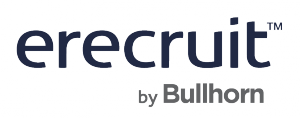
Leave a Reply
Want to join the discussion?Feel free to contribute!