5 Tips for Using Google Alerts as a Recruiter
 Have you ever used Google Alerts? If not, you are missing out on a great notification service that can help you keep up to date with areas of the industry that interest you. Your first stop is to visit https://www.google.com/alerts . If you aren’t already, you will need to log in to your Google account to start setting up your alerts. I won’t explain step by step how to create the alerts, as Google themselves to a great way of explaining this. Visit this page to see their support and help pages.
Have you ever used Google Alerts? If not, you are missing out on a great notification service that can help you keep up to date with areas of the industry that interest you. Your first stop is to visit https://www.google.com/alerts . If you aren’t already, you will need to log in to your Google account to start setting up your alerts. I won’t explain step by step how to create the alerts, as Google themselves to a great way of explaining this. Visit this page to see their support and help pages. 1. Your own name
As a recruiter you typically work for a recruitment agency, but you also want to build your own brand. Get a good name in the industry, and you build trust and recognition. To find out if you are mentioned online, be it good or bad, create an alert using your own name. If you have a name that is fairly popular, you could be overloaded with alerts which is more of an irritant than helpful in anyway. I have two alerts, one as “Megan Walker” “Bond International Software” and then the other which is my full name, including my middle name. Ideally someone would let you know if they are mentioning you in an article or discussion online of any kind, but that doesn’t always happen. This alert should be helpful!
2. Your online profiles (Twitter/LinkedIn etc.)
This is similar to tip 1, but you could use to get notifications if your online profiles are linked to in any way. You can use site:twitter.com/meganwalkeruk (or your specific URL of course) without the http://www prefix. Maybe you have been added to a list of some kind online? Use this to get notified so you can communicate and be present where you are being mentioned. This is not a suggestion of using in place of the Twitter and LinkedIn notification settings, but in addition to.
Download our free eGuide to understand how mobile technologies are changing the recruitment landscape
3. Your company or product name
Just as important as alerts for your own name and profiles, make sure you have at least one alert for your company name. As with your name, if your Company name isn’t a one off, you might get lots of alerts that don’t pertain to you. If you want to be sure that you don’t get an alert each time you post something new on your website (that obviously you already know about) use the minus sign in part of your alert. For example, “Adapt” -bondinternationalsoftware.com would give alerts for Adapt but not those that are found on the domain for our own website.
4. Existing clients and prospects
Ideally your clients are notifying you immediately when they have a job they are recruiting for. However, if you want to know of job openings for other companies, a Google alert can let you know as it happens. You could use something like “job” AND “IBM” AND “Manchester” as your alert, to show any links online that include those words. Consider also using a combination of the job title and the company name, or a job title, company name and even URL for that company’s website. You can do several different alerts until you find what might be useful and what works for you.
5. Candidate specific alerts
For any of your ‘hot candidates’ who may have unique or sort after skills, consider setting up alerts for specific people. This can help you in your search and finding potential positions for a speculative CV send.
Google Alerts is a very handy free online tool that can really help cut down on manually searching the internet yourself. Using it for work is just one way of taking advantage of the service, but can also be used for hobbies, updates for your favourite music band, or other interests. How will you use Google Alerts?
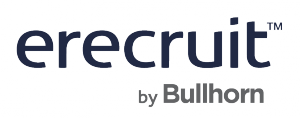
Leave a Reply
Want to join the discussion?Feel free to contribute!